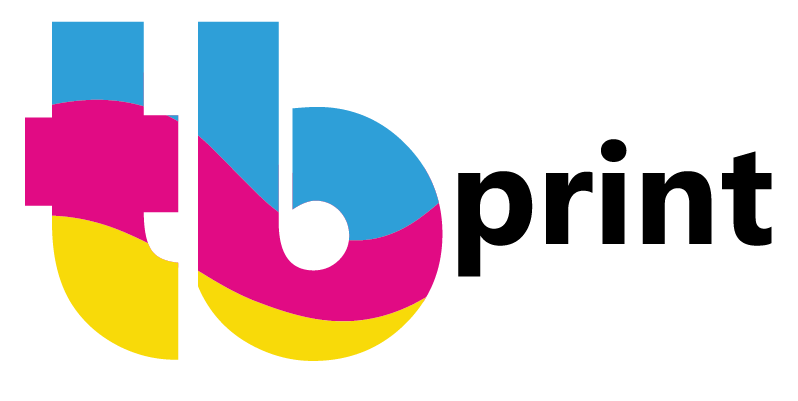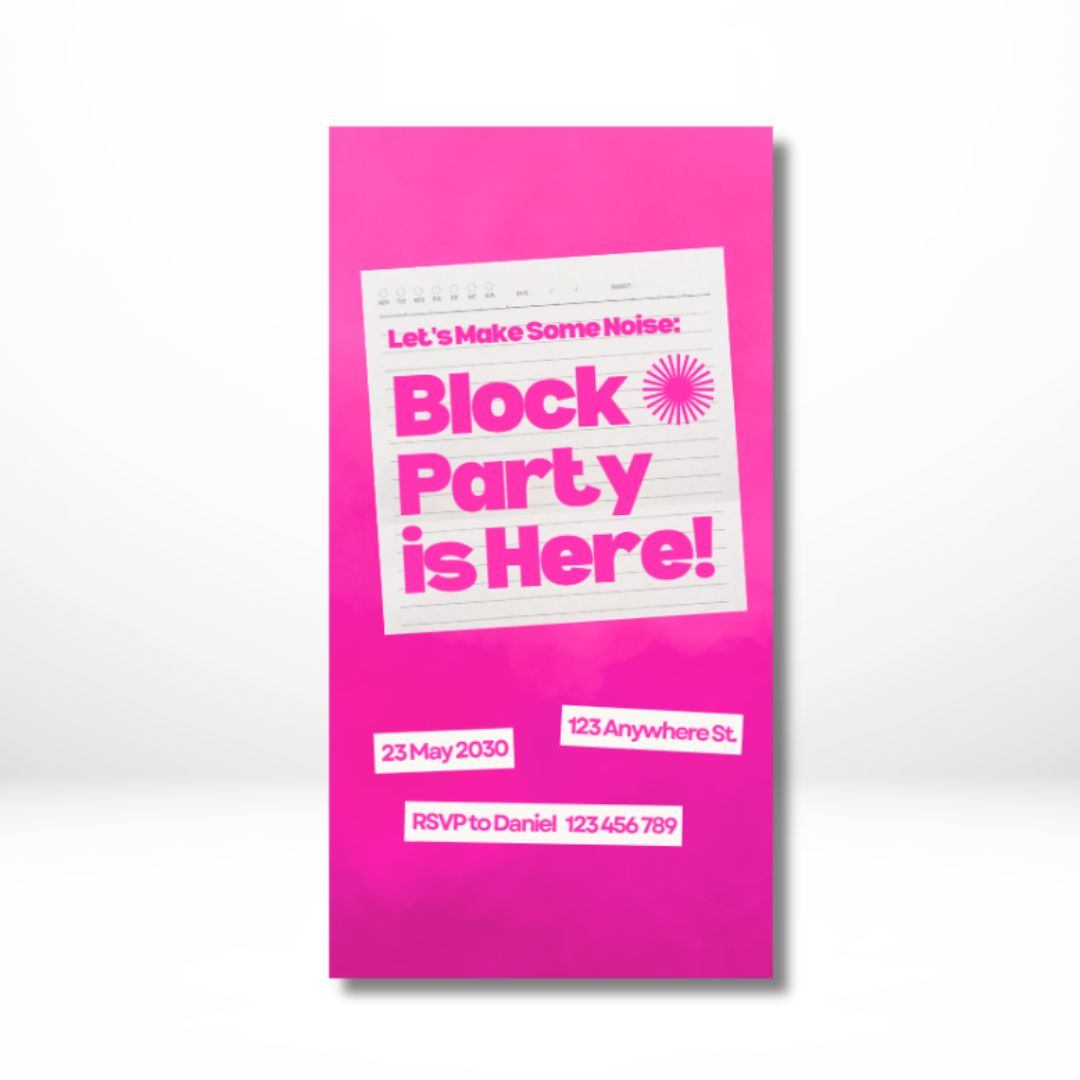
Custom Sized Posters
Bring your vision to life with posters made to fit your exact needs! Our custom-sized posters give you the freedom to go beyond standard dimensions, making them perfect for unique spaces, special promotions, or personalised projects.
Choose options


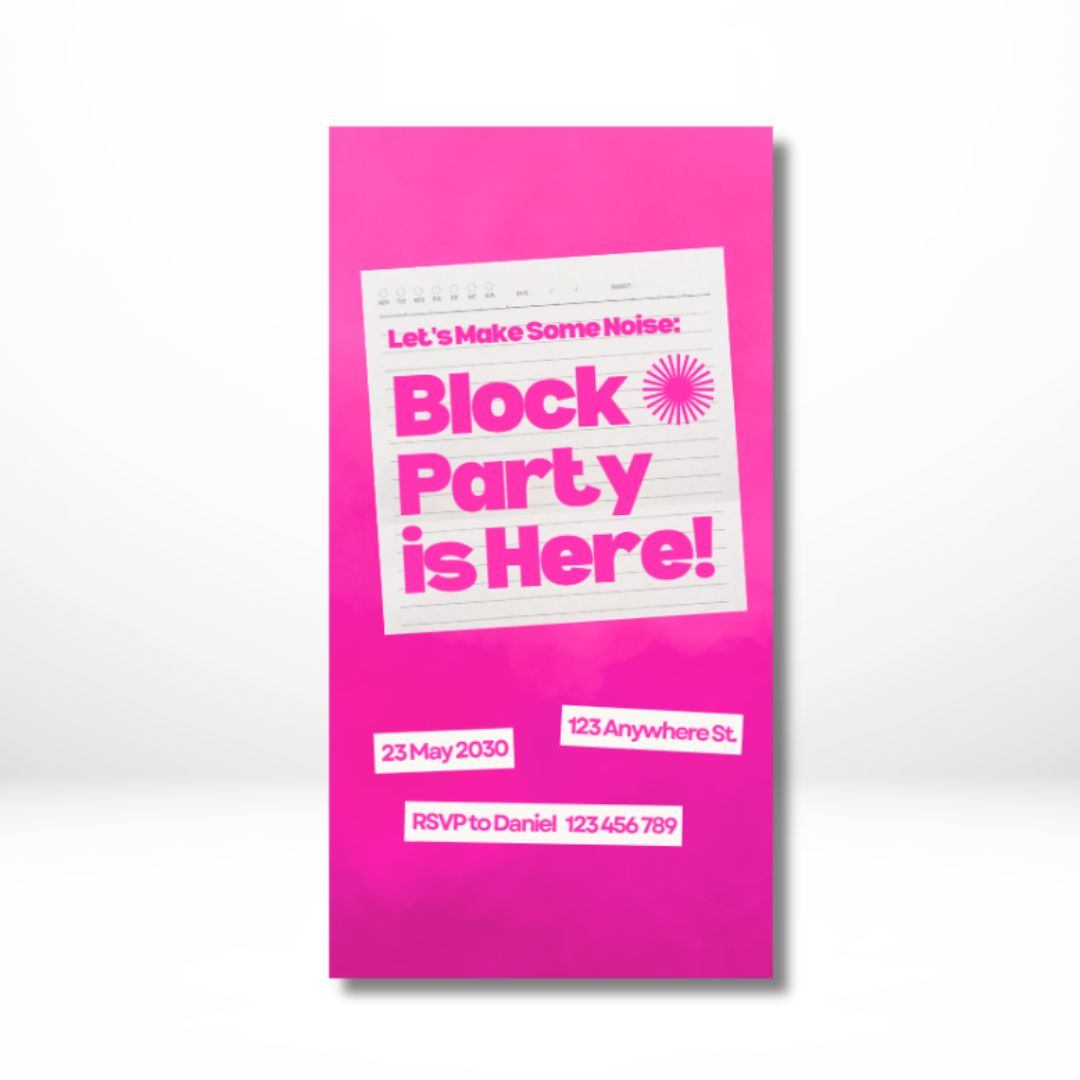
Frequently Asked Questions
To ensure clear, professional results, always upload your file in high resolution.
We accept the following file types:
- PDF (recommended)
- .png (minimum quality 300DPI)
For Microsoft Word or Publisher files, saving as a PDF is recommended to prevent layout shifts.
2) Printing Responsibility
Customers are responsible for ensuring that all artwork, designs, and files are correct and meet the required specifications.
3) File Readiness & Compatibility
Please make sure your file is print-ready before uploading.
Files that are corrupted, damaged, password-protected, or in unsupported formats may not be printed.
However, we do not refund for print errors caused by file corruption and do not cover freight costs for reprints.
4) Fonts, Logos & Symbols
Ensure all fonts, logos, signatures, and symbols are fully embedded in your file.
If these elements are not embedded, they may appear incorrectly or not print at all.
5) Colour Format
Use CMYK colour settings to help ensure your print colours match what you see on screen.
Files in RGB may appear differently once printed.
If you do not want a white border on your poster please supply your file with 5mm internal and external print bleed.
Understanding external bleed:
A 5mm print bleed is the extra space added around the edges of your design to make sure there are no white borders when the product is trimmed to its final size.
When printers cut your design, the cutting isn’t always perfectly exact — it can shift slightly. So, by extending your background colours, images, or patterns 5mm past the trim line, you make sure that even if the cut is a little off, the design still goes right to the edge with no gaps.
Understanding internal bleed:
An internal bleed (or safe zone) is the space inside the edge of your design that you should keep clear of important stuff — like text, logos, or key images.
When your design is trimmed after printing, the cut can shift slightly. If your words or logo are too close to the edge, they might get chopped off or look uneven. To avoid that, designers leave an internal bleed (safe zone) — usually about 5mm inside the trim line — where nothing important should be placed.
We want you to be satisfied with your order. Below are the situations where refunds, replacements, or reprints may or may not be offered.
Refunds or Replacements may be Provided When:
Product is Damaged: If your item arrives damaged or the print is flawed, we will gladly offer a refund, replacement, or reprint.
Printing Errors Caused by Us: If there's a mistake in the design, sizing, or layout due to our error, we’ll correct it with a reprint or refund.
Incorrect Items Received: If you receive the wrong product or if it differs significantly from what was ordered, we’ll make it right.
Refunds may Not be Provided When:
You Change Your Mind: We do not offer refunds for orders canceled due to a change of heart after purchase.
Customer Errors in Submitted Files: Refunds are not available for typos, low-resolution images, or design issues that were approved during proofing.
Wear and Tear Over Time: Prints may naturally fade or degrade with use, which is not considered a defect.
Incorrect Selections by the Customer: Choosing the wrong size, color, or style at checkout is not eligible for a refund or replacement.
Colours are different to screen: When you look at colours on a screen, like a phone, tablet, or computer, you’re seeing light.
But when you print, there’s no light shining through the paper. Printers use CMYK colour, which stands for Cyan, Magenta, Yellow, and Black. These inks absorb and reflect light instead of glowing. That means colours often look a bit darker, duller, or less vibrant than they do on screen.
canva templates